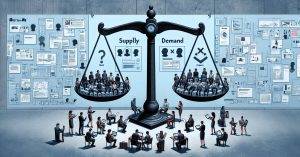Introduction
Are you looking to take your web design to the next level? Look no further than Webflow Development Services. Webflow empowers designers with the tools and capabilities to create stunning websites that not only look great but also deliver superior performance.
Webflow Development Services harnesses the power of the Webflow platform, a game-changer in the world of website design and development. This all-in-one web design tool allows designers to build responsive websites without the need for coding. With an intuitive drag-and-drop interface, designers can easily customize every aspect of their site, from layout and typography to animation and interactions.
But that’s not all. Webflow Development Services takes it a step further by offering expert guidance and support to help you optimize your website for maximum impact. By incorporating keywords and implementing effective SEO strategies, they ensure your site ranks high in search engine results, driving organic traffic and boosting conversions.
If you’re ready to unlock the full potential of your web design, Webflow Development Services is your secret weapon. Get ready to take your website to new heights with their cutting-edge platform and expert guidance.
Understanding the basics of Webflow development
Webflow has revolutionized the world of web design by offering a range of benefits that traditional website development methods simply can’t match. One of the key advantages of using Webflow is its intuitive and user-friendly interface. With its drag-and-drop functionality, designers can easily create and customize websites without any coding knowledge. This means that even those with limited technical expertise can produce professional-looking websites with ease.
Another significant benefit of Webflow is its ability to create responsive websites. In today’s mobile-first world, it’s essential for websites to be optimized for different devices and screen sizes. Webflow makes this process seamless by automatically generating responsive designs that adapt to different resolutions. This ensures that your website looks great on desktops, laptops, tablets, and smartphones, providing a consistent user experience across all devices.
Additionally, Webflow offers a wide range of pre-designed templates and components that can be customized to suit your brand and design preferences. This saves designers valuable time and effort, allowing them to focus on creating unique and engaging websites. Furthermore, Webflow’s built-in SEO tools enable designers to optimize their websites for search engines, increasing visibility and driving organic traffic.
Key features and tools offered by Webflow
Before diving into Webflow development, it’s important to understand the core concepts and terminology associated with the platform. Webflow utilizes a visual development approach, which means that designers can manipulate elements directly on the screen rather than writing code. This is made possible by Webflow’s visual editor, which allows for easy customization of layouts, typography, colors, and more.
Webflow also uses a concept called “div blocks” to structure the content on a page. These div blocks can be used to create sections, columns, and grids, making it easy to organize and position elements within a layout. Additionally, Webflow offers a wide range of pre-designed components, such as navigation menus, forms, and sliders, that can be dragged and dropped onto a page.
To further enhance the functionality of a website, Webflow provides interactions and animations. These powerful tools allow designers to create engaging user experiences by adding movement and interactivity to elements. With Webflow’s interactions panel, designers can define triggers and actions, such as scrolling, hovering, or clicking, to create dynamic effects that bring websites to life.
How to get started with Webflow development
Webflow offers a comprehensive set of features and tools that empower designers to create visually stunning and highly functional websites. One of the standout features of Webflow is its responsive design capabilities. With just a few clicks, designers can ensure that their websites adapt seamlessly to different screen sizes and resolutions, providing a consistent and optimal user experience across all devices.
Webflow’s style manager is another powerful tool that allows designers to manage and customize the visual styles of their websites. From fonts and colors to spacing and borders, the style manager provides a centralized location for designers to define and update styles throughout their websites. This not only saves time but also ensures consistency and cohesiveness in the design.
Webflow also offers a range of dynamic content features, such as CMS (Content Management System) and E-commerce functionality. The CMS feature allows designers to create and manage content collections, such as blog posts or products, with ease. This makes it simple to add, update, and organize content on a website without the need for complex backend systems.
For those looking to sell products or services online, Webflow’s E-commerce functionality provides a seamless solution. Designers can create custom product pages, set up payment gateways, and manage inventory, all within the Webflow platform. This eliminates the need for third-party E-commerce platforms and ensures a streamlined and integrated shopping experience for customers.
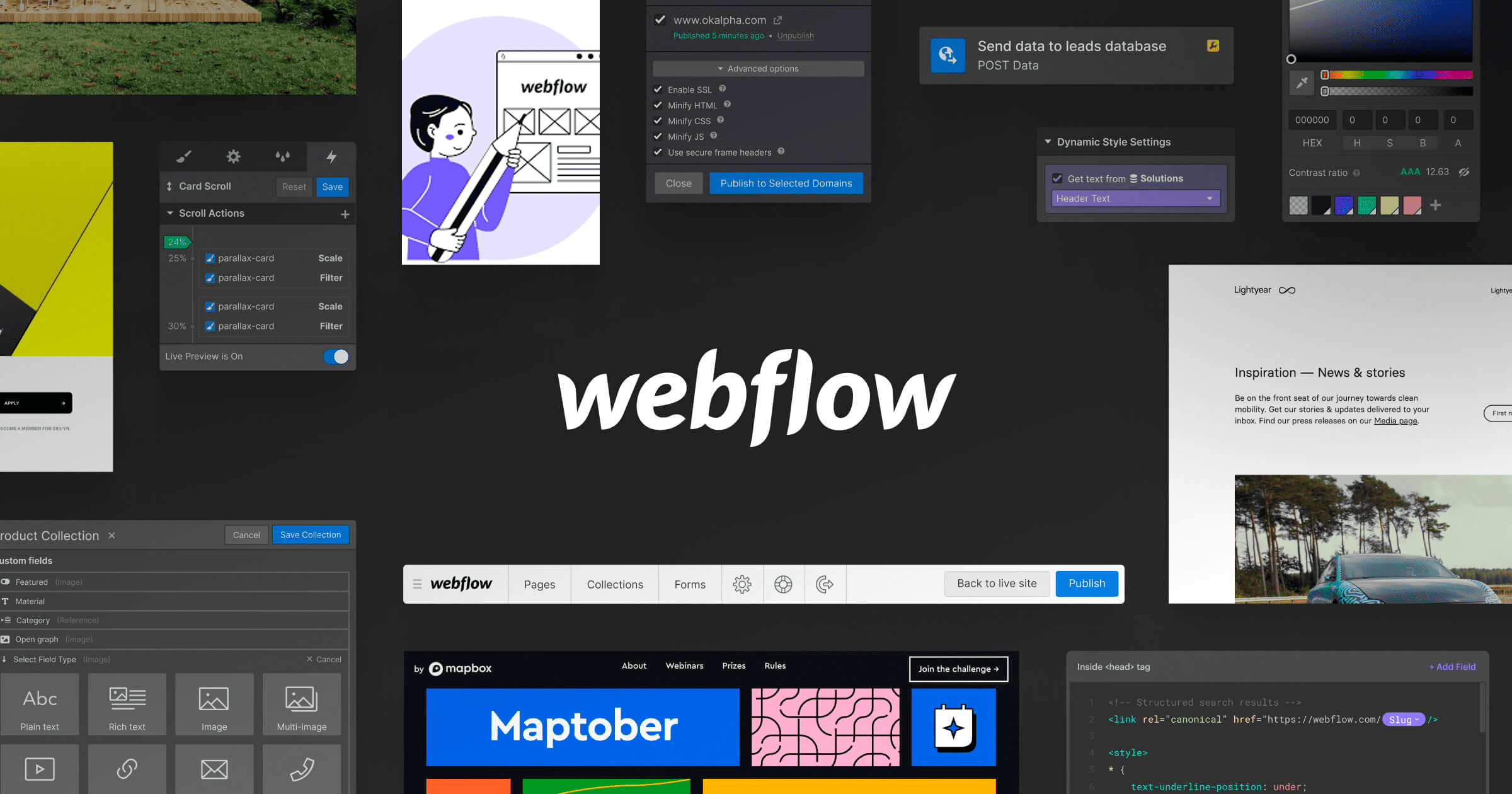
Best practices for designing and developing websites with Webflow
Getting started with Webflow development is a straightforward process that requires no coding knowledge. The first step is to sign up for a Webflow account, which provides access to the platform’s features and tools. Once signed in, designers can start a new project and choose from a range of templates or create a website from scratch.
Webflow’s visual editor allows designers to customize every aspect of their website design. From layout and typography to colors and animations, designers have full control over the visual elements of their websites. The drag-and-drop functionality makes it easy to position and arrange elements, while the style manager ensures consistency in design.
To add functionality to a website, designers can utilize Webflow’s interactions and animations. By defining triggers and actions, designers can create dynamic effects that engage users and enhance the overall user experience. Whether it’s a scrolling animation or a hover effect, Webflow provides the tools to bring websites to life without the need for coding.
Once the website design is complete, Webflow allows designers to publish their websites with a single click. Webflow provides its own hosting service, ensuring fast and reliable performance for websites. Designers can also connect their custom domains or export the website code for hosting on external servers if desired.
The importance of responsive design in Webflow
While Webflow provides a powerful platform for web design and development, following best practices can elevate the quality and effectiveness of websites created with the tool. One of the key best practices is to prioritize user experience. This involves designing websites that are easy to navigate, visually appealing, and optimized for performance. By considering the needs and preferences of the target audience, designers can create websites that resonate with users and drive engagement.
Another important best practice is to optimize websites for search engines. Webflow offers built-in SEO tools that can be utilized to improve the visibility and ranking of websites in search engine results. By incorporating relevant keywords, optimizing meta tags, and creating valuable content, designers can attract organic traffic and increase the chances of conversions.
Responsive design is also a crucial aspect of Webflow development. With the increasing use of mobile devices, it’s essential for websites to be optimized for different screen sizes and resolutions. Designers should ensure that their websites adapt seamlessly to various devices, providing a consistent and user-friendly experience for all users.
Regular testing and optimization are also important best practices in Webflow development. Designers should test their websites across different browsers and devices to ensure compatibility and functionality. Additionally, monitoring website performance and making necessary optimizations, such as image compression and code minification, can improve loading times and overall user experience.
Integrating third-party services and plugins with Webflow
In today’s mobile-first world, responsive design is no longer optional but essential for the success of a website. Webflow makes it easy to create responsive websites that adapt to different devices and screen sizes. This ensures that users have a seamless and optimal experience, regardless of whether they are accessing the website on a desktop, laptop, tablet, or smartphone.
Responsive design in Webflow is achieved through a combination of flexible layouts and media queries. Webflow’s responsive grid system allows designers to create layouts that automatically adjust and rearrange elements based on the screen size. This ensures that the content remains readable and accessible, regardless of the device being used.
Media queries are used to define different styles for different screen sizes. By setting breakpoints at specific screen widths, designers can modify the appearance and behavior of elements to optimize the user experience. This can include adjusting font sizes, hiding or showing certain elements, or changing the layout altogether.
With Webflow’s responsive design capabilities, designers can create websites that not only look great but also provide a seamless and engaging experience across all devices. This not only improves user satisfaction but also contributes to better search engine rankings and increased conversions.
Common challenges and solutions in Webflow development
Webflow offers a range of integrations and plugins that allow designers to enhance the functionality and features of their websites. Whether it’s adding a live chat widget, integrating an email marketing tool, or connecting to a payment gateway, Webflow provides the flexibility to integrate with popular third-party services.
One of the key integrations available in Webflow is Zapier. Zapier allows designers to connect Webflow with hundreds of other apps and services, enabling automated workflows and data syncing. This can be particularly useful for E-commerce websites, where order information needs to be seamlessly transferred to inventory management or shipping systems.
Webflow also offers its own CMS API, which allows designers to create custom integrations with external systems. This opens up endless possibilities for integrating Webflow websites with other tools and platforms, such as CRM systems or marketing automation software. With the CMS API, designers have full control over how data is transferred and utilized, providing a highly customizable solution.
Additionally, Webflow has a marketplace where designers can find and install pre-built plugins and extensions. These plugins can add functionality such as social media sharing buttons, image galleries, or advanced form features. By utilizing these plugins, designers can save time and effort in development while still adding powerful features to their websites.
Conclusion
While Webflow development offers numerous advantages, it’s not without its challenges. One common challenge is the learning curve associated with the platform, particularly for those transitioning from traditional coding-based web development methods. However, Webflow provides extensive documentation, tutorials, and a vibrant community that can help designers overcome this challenge and master the platform.
Another challenge in Webflow development is ensuring cross-browser compatibility. As different browsers interpret and render websites differently, it’s important to test websites across multiple browsers to ensure a consistent experience for all users. Webflow provides a browser testing feature that allows designers to preview their websites in various browsers, helping to identify and fix any compatibility issues.
Performance optimization is another area that can pose challenges in Webflow development. While Webflow provides a robust hosting service, designers should still optimize their websites for speed and performance. This can include compressing images, minifying code, and using efficient design techniques to reduce loading times. By following performance optimization best practices, designers can ensure that their websites load quickly and provide a smooth user experience.